Intro
Just today I received an interesting piece of hardware: Cue Health’s at-home testing device. The eponymous Cue is a pocket sized device that can test for a variety of medical conditions at home, or even on the go thanks to its internal battery. It supports a variety of tests— the testing magic happens inside the various cartridges you can insert into the device. Cue’s original lineup included cartridges that tested for influenza, fertility, inflammation, Vitamin D, and testosterone levels. Depending on the test, the cartridges accept blood, saliva, or nasal swabs. Not surprisingly, in the year 2020 Cue shifted their focus to testing for COVID-19 and received an FDA emergency use authorization in March 2021.
Unboxing
The Cue tester comes in a surprisingly small box that easily fits in the palm of your hand. Sliding off the cardboard sheath reveals a nice flush-fit cardboard box with the device nested inside like a
The design of the packaging and the product itself is pretty slick for a medical product. Cue is clearly trying to make this a polished experience for consumers. Call it the ‘Airpods’ of at-home viral testing.

The top of the device is pretty simple, just a white edifice with 5 LEDs. Taking it out of the box shows the cavernous opening that holds the test cartridges.

Buried deeper in the box, there’s USB-C charging brick, whose recessed beveling is reminiscent of the beveled cartridge slot on the device itself. Props for having a consistent design language.
The 1.5A 5V power supply has retractable prongs and a nice square shape that won’t block neighboring plugs. There’s also an included USB-C cable (flat), with the Cue logo on both ends.

I’m pleasantly surprised that they used USB-C instead of cheaping out with micro-USB or some weird proprietary connector. According to the manual, the Cue can also be charged wirelessly via a charging base sold as a separate accessory. I haven’t tried it with a standard Qi charger.
The back of the device just has the USB-C port and a small pinhole (apparently for resetting the device)

The box also contains a manual and a quickstart guide. Another nice touch is that picking up the device activates the LEDs on top, showing the current power level in 20% increments.1 My device arrived fully charged.
The Test Cartridges
Separate from the Cue device, I received ten pouches containing the disposables for a COVID test. As the packaging proudly proclaims, each vacuum sealed pouch contains a Cue COVID-19 Test Cartridge and a Cue Sample Wand.2 There’s some boring warnings, as well as a disclaimer that that the contents of the pouch are “For Use Under an Emergency Use Authorization Only”. Each pouch also has an expiration date, although I received a letter telling me that after more thorough testing Cue is extending the expiration dates for 4 months beyond what’s printed on the packaging. The letter also says that you may to update to the newest version of their app to take advantage of the extended expiration date, so apparently there’s some built in DRM.3
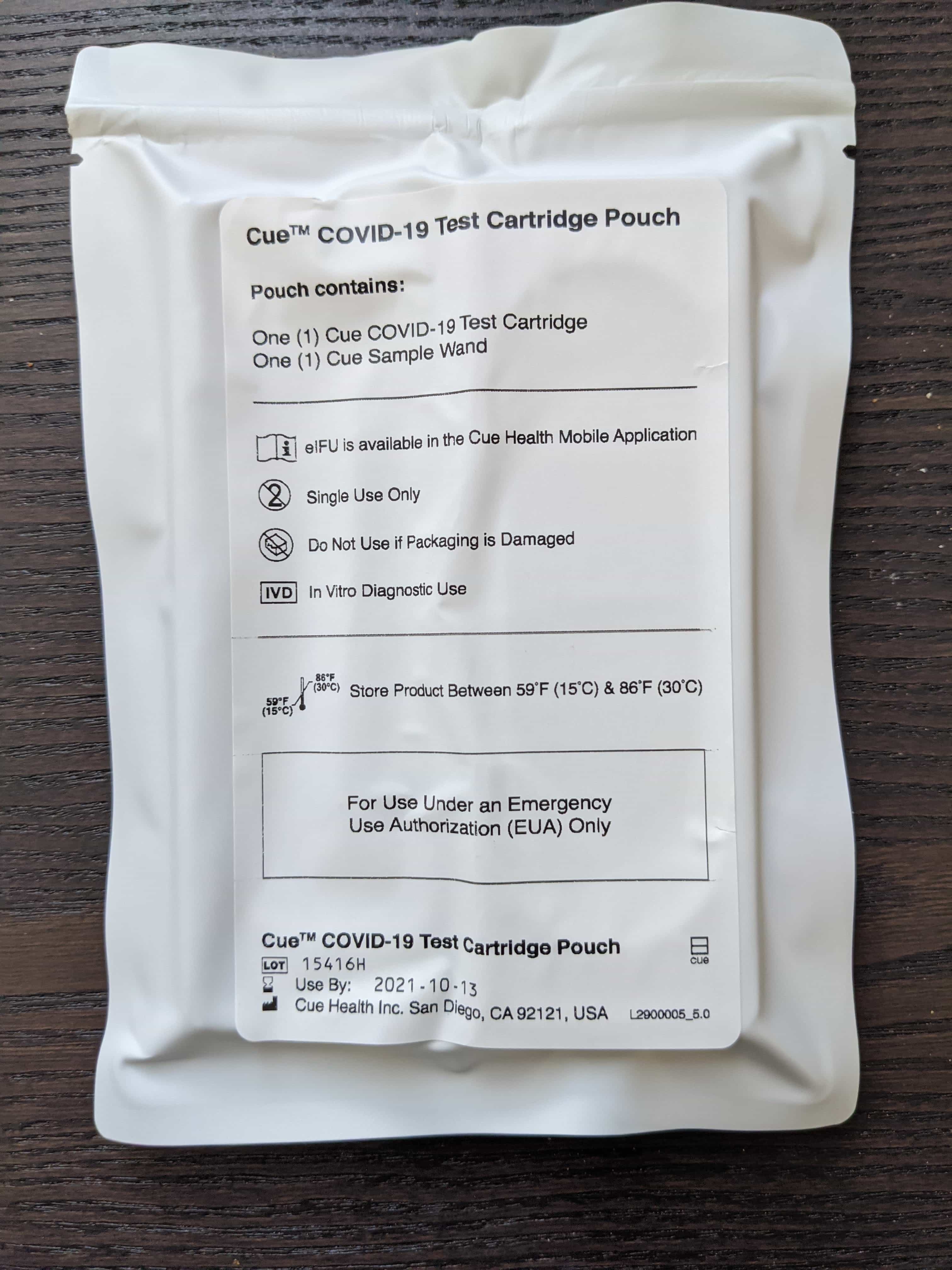
The pouch rips opens easily without scissors, and contains a plastic tray with the test cartridge and the sealed “sample wand”. Unlike some of Cue’s other tests that come with a finger-pricking lancet, this one just uses a nasal swab. No need to present a blood offering to the technology gods. The test cartridge is small, about the size of a box of tic tacs. On the side, the cartridge has a square opening for inserting the collected sample. In the corner, there’s a spiny logo reminiscent of the virus’s spike proteins.
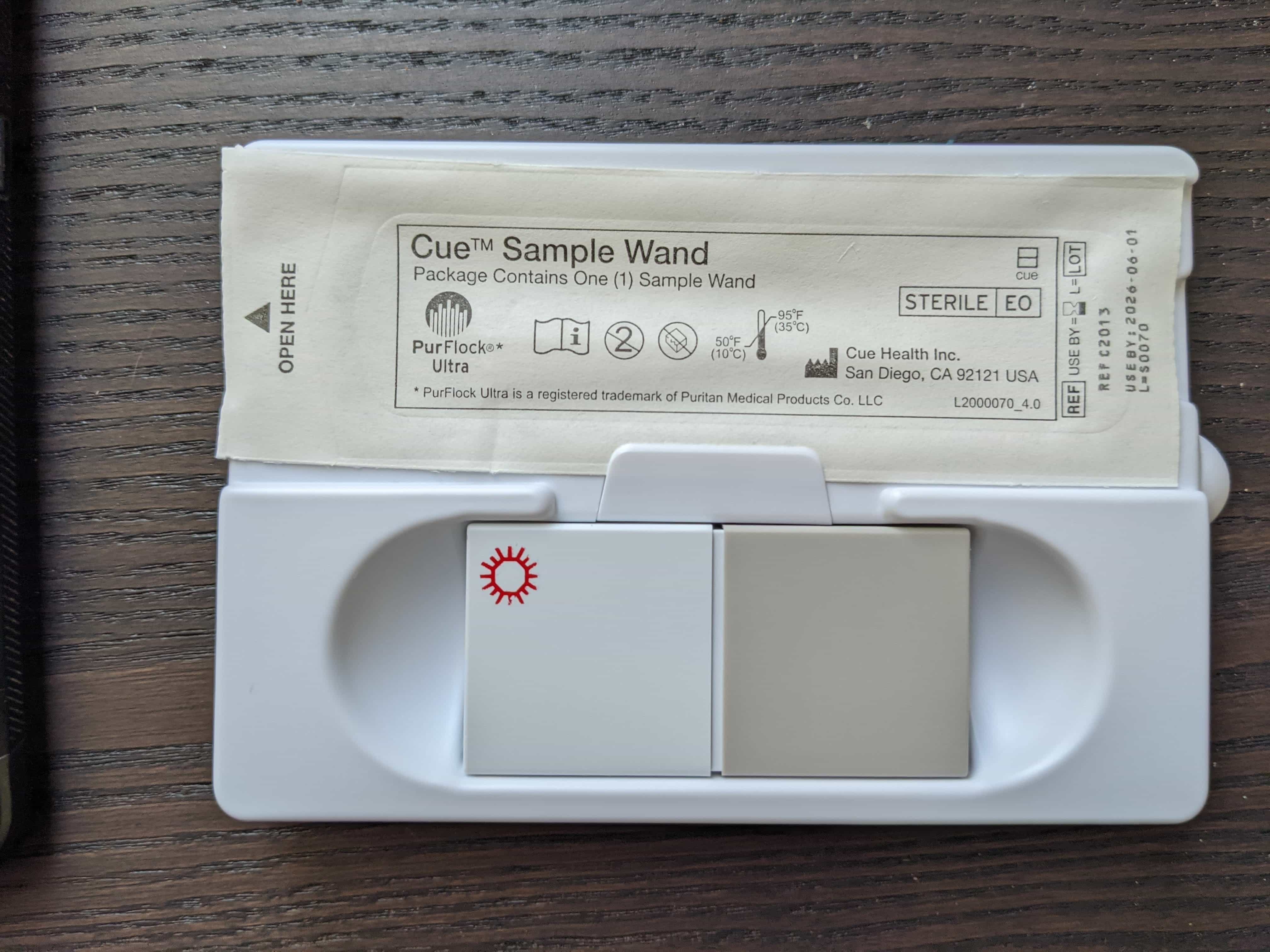
From looking at Cue’s lineup on their website, they apparently have three different ways to differentiate the cartridges: the name is printed on the side, there’s a custom color scheme, and a logo in the corner. They’ve clearly thought about the problem of mixing up the different cartridges and came up with a design language that is, dare I say it, actually kinda fun.

The gang’s all here. The COVID test is hiding in the back and has a more muted coloration than the other cartridges. Photo adapted from Cue Health’s website
Like I mentioned in a note earlier (don’t worry, if you aren’t reading the footnotes/sidenotes you aren’t missing much), Cue’s magical sample wand is a nasal swab, essentially a fancy Q-tip. However they’ve put a little bit of effort into it. The plastic handle has a grippy ribbed texture so that you can wield it more comfortably. The base of the handle has a tapered square shape that helps lock it into place when you stick it into the test cartridge.

Newer cartridges I’ve received also have a line to show you how far up your nose it needs to go
The App
Set up
The Cue isn’t a standalone device. It interfaces with a companion app available on Android and iOS. When I installed the app it was between 1,000 and 5,000 installs on Android. Based off of the number of reviews the iOS install base is in the same neighborhood. Even though Cue Health has been around for the better part of a decade, the app is fairly new. The first Android review was written 3 weeks ago, although it looks like the iOS app launched earlier this year.
The first hiccup was that the app refused to run on my phone. Their overzealous root detection is actually the top complaint about the app on the app store (which might have something to do with who the early adopters of the Cue are).4
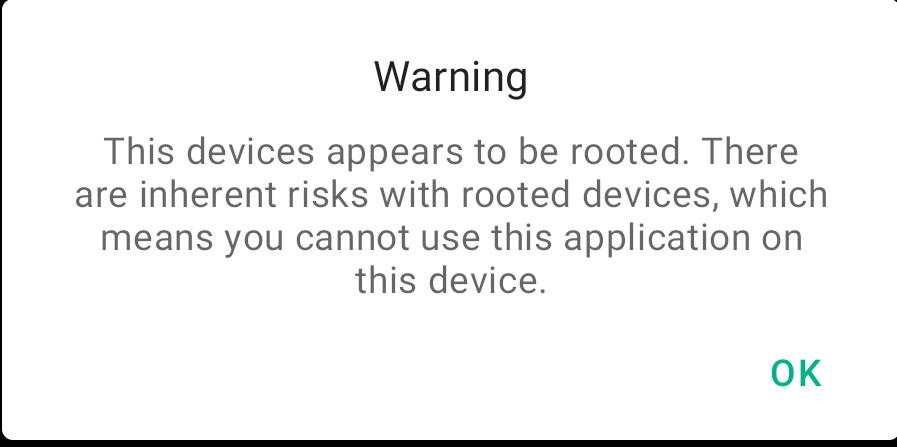
Warning: Useless
So, I dug out an old phone and installed the app.5 First step is to go through the account creation workflow. It would be nice if I could use OAuth to set up my account, but I have to set up a new username and come up with a new password to get breached remember. My first attempt to log in after creating my account failed. Apparently you have to open a verification email before you can log in. Interestingly, the password field remembered what I typed in after my first login failed so I was able to just hit “log in” again after clicking the verification link. Then the app asks for all your info: name, age, date of birth, phone number, zip code6, etc. They ask for both zip code and state which I think is a bit silly.
Then the app goes through all the permissions. Notifications, SMS permissions, first location permission (I think this one is required for Bluetooth?) and a second location permission “to help you find the nearest healthcare providers”. I already know where my doctor is, but I accidentally accepted this one and I can’t go back and change my selection.
Then the app asks me to point my phone’s camera at the QR code on the bottom of the Cue tester. Just a second or two later, my phone paired with the Cue via Bluetooth.
Once I’m in the app, there’s 4 main tabs. I’d show a screenshot but the app blocks screenshots for “security reasons”.7 Ugh.
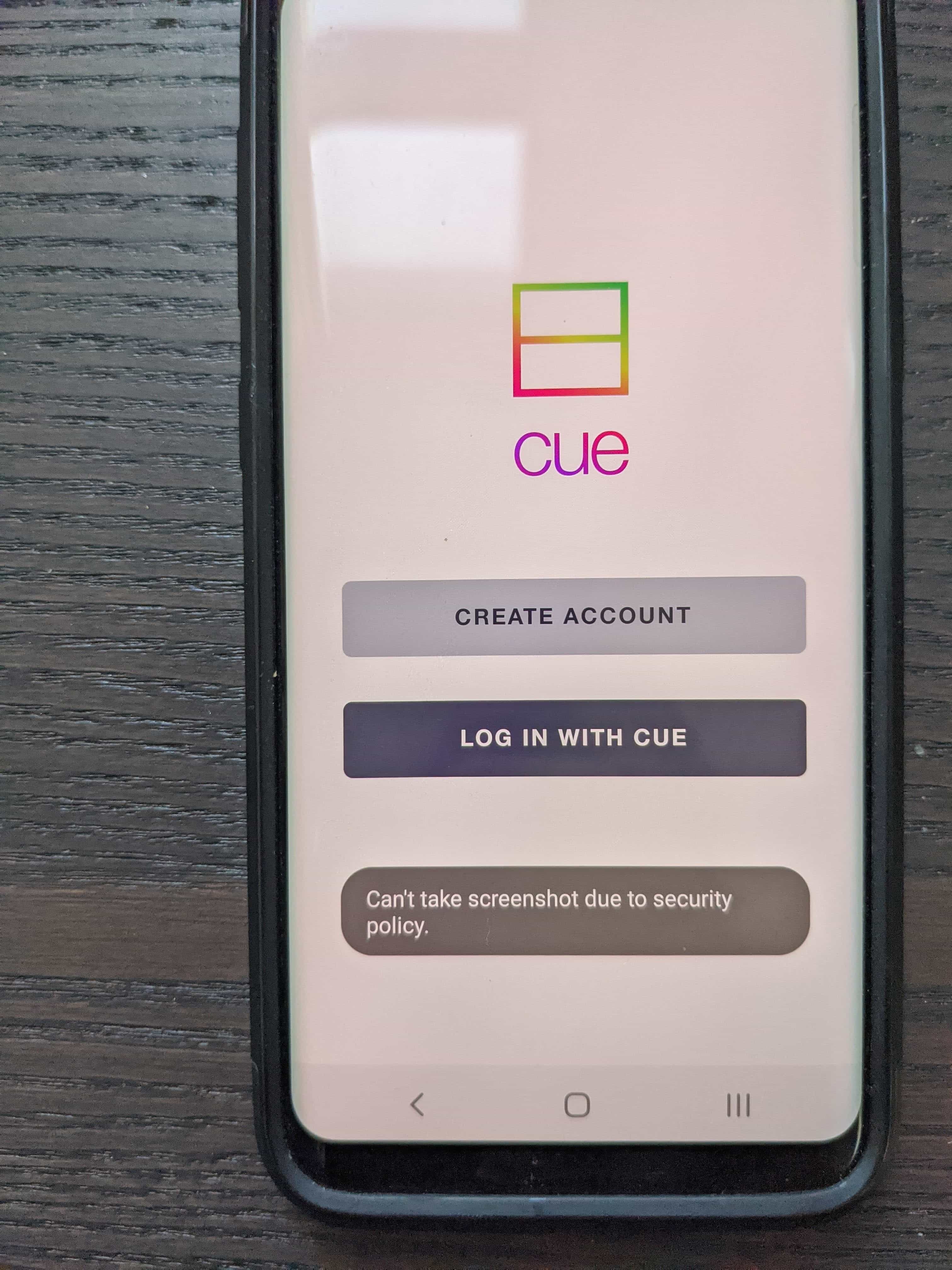
Using advanced photographical techniques, I have circumvented the app’s security policy
There’s a home tab, which shows some basic info about the paired Cue device and has a space for recent test results.
There’s a “telemedicine” tab, which I’m assuming is still a work in progress. The app does list my insurance provider, which is a little weird. According to the “appointments” box, I have an appointment with Dr Jane Smith tomorrow at 4:39pm. I’m assuming this is some sort of unintentional placeholder because the button to change the appointment is disabled and the doctor’s office is apparently at Qualcomm’s office in San Diego.
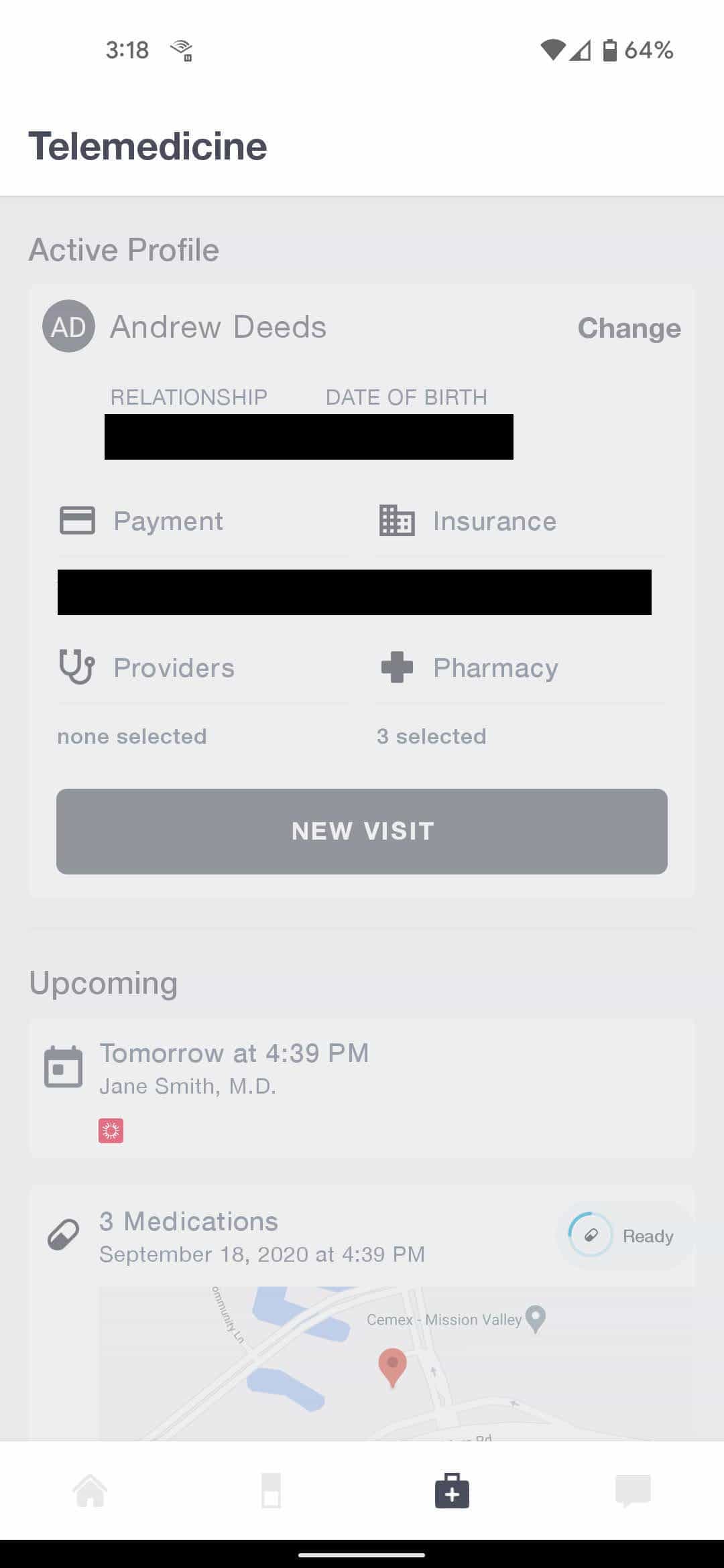
I captured a screenshot on version 1.2.3 of the app. With the exception of my date of birth, pretty everything on this tab is incorrect and I’m not sure why it’s here
Actually taking a test
Now for the fun stuff, time to take the test. There’s a button in the app to start the test that walks you through every step of the process. First they have you open the pouch. Once the pouch is opened you’re supposed to take the test within 30 minutes. There’s some boring disclaimers (e.g. don’t scoop your brains out with the nasal swab), but the app is nice enough to give you the option to not show them again.
Once I accepted all the terms, the Cue’s LEDs started blinking in a very inviting way and I was told to insert the cartridge. A moment after I did, the app told me that the cartridge was being “preheated”, which took around 30 seconds.
Then the app showed me a video of how to swab my nose at the desired depth of 1 inch. The textured sections of the swab double as a depth gauge, another clever touch. Instead of swabbing for a set time period like other COVID tests I’ve taken, the instructions just call for 5 spins of the swab per nostril. Once I was all swabbed out, I put the swab into the hole on the test cartridge and the test started automatically. In general, the device and app do a good job keeping their state in sync even when you skip a prompt in the app.
When a test is running, the 5 LEDs show the progress to the nearest 20%, and the app gives a more precise percentage. Exactly 15 minutes later, my test was complete. There’s no way to view the results using just the device, but the app makes the outcome very clear.
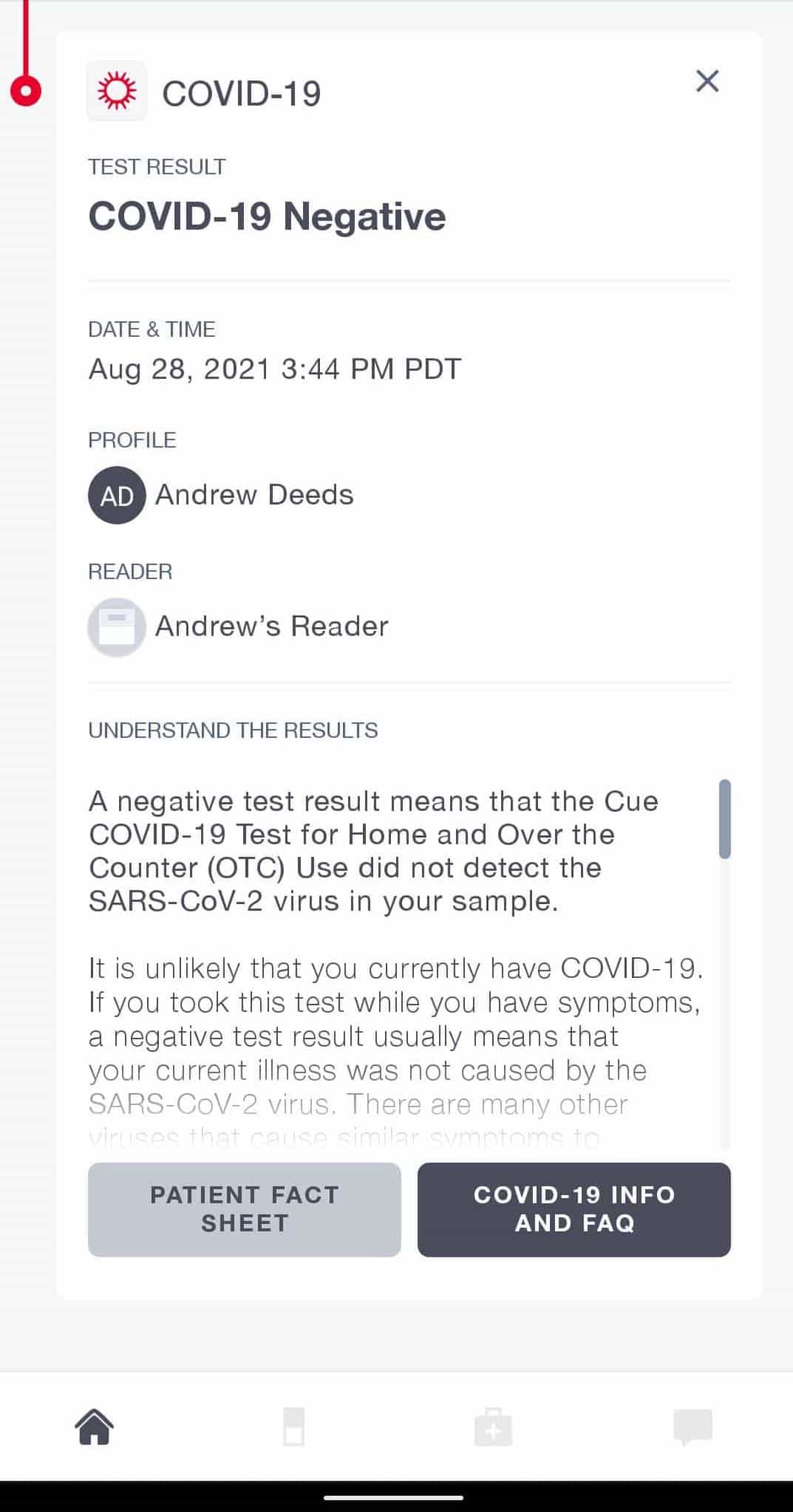
Example of what a negative test result looked like, using a screenshot-friendly version of the app
Post-test
Once the test was done, the LEDs on the device scroll down to indicate you can remove the test cartridge. The manual is very vague about what to do after the test, but I figured none of the cartridge was recyclable. Before I threw it away, I decided to pull the two halves apart and look at what was inside.
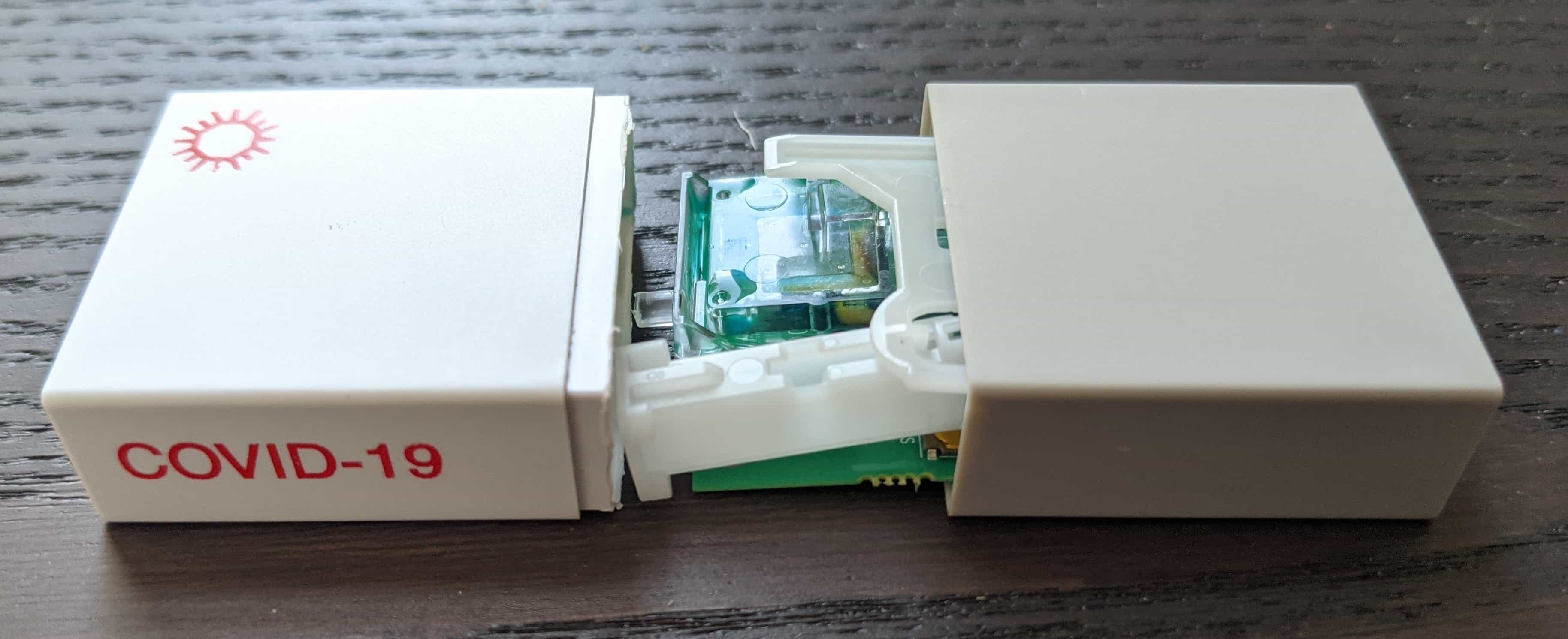
After I removed the plastic piece that helps lock the sample swab into place, I was left with a surprisingly simple PCB (simple-looking at least, I have no idea what many of the components are). There’s a switch to detect when a swab is inserted, and a scorched looking area on the top right that I assume where the “preheating” happens before the test is ran. There’s a sticky blue material that hopefully isn’t toxic because I got it all over my hands.
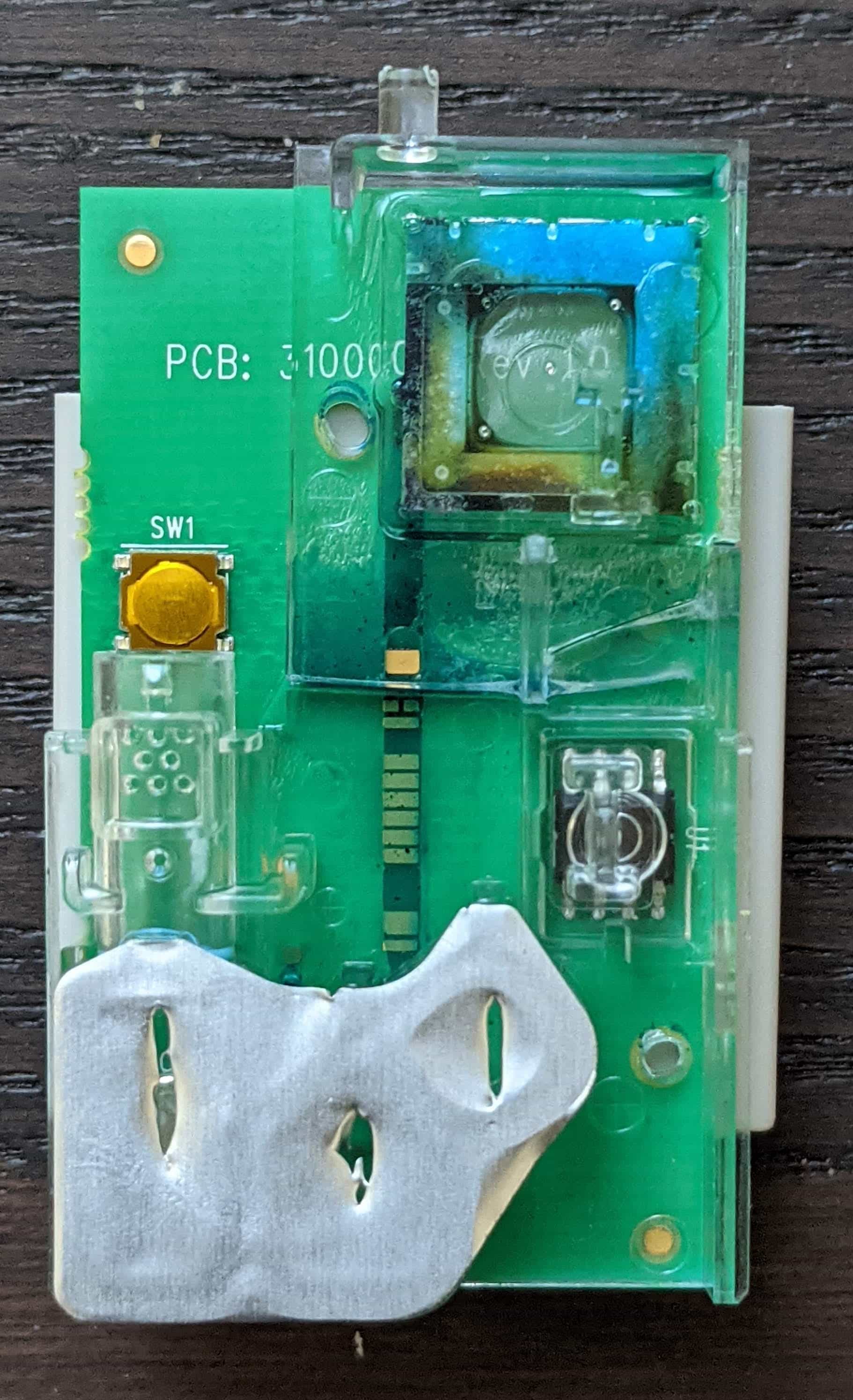
The most complicated looking component on the PCB, which I had assumed was a small microcontroller, is actually just an I2C EEPROM. Presumably it stores things like the cartridge’s expiration date, and most of the processing happens off of the cartridge.
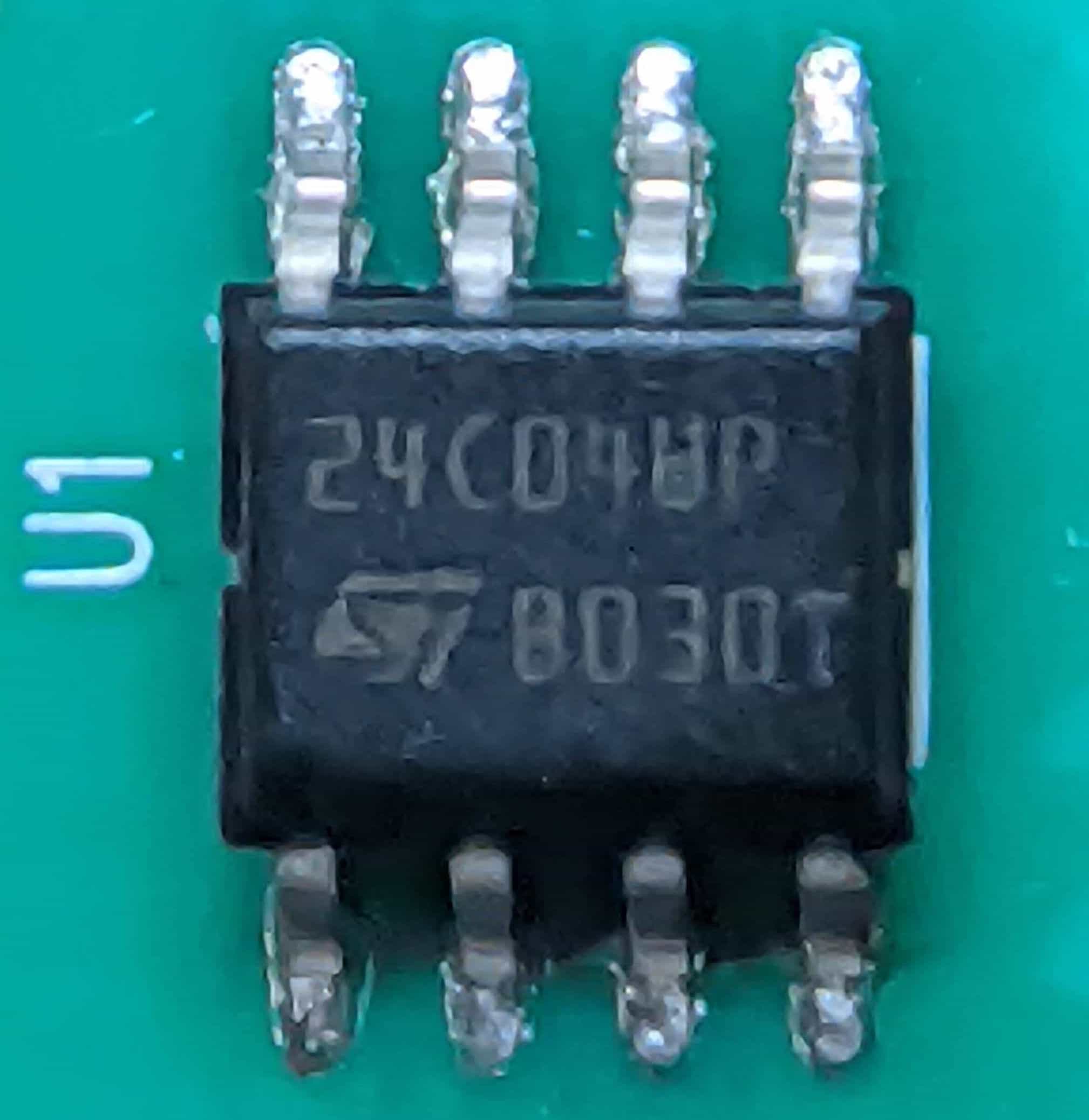
A big question I had is how accurate the Cue test actually is. A study referenced in its FDA fact sheet found that the Cue test has slightly higher false positive and negative rates than a PCR test, it was still highly accurate: positive results agreed with a laboratory PCR test 97% of the time, and negative results agreed 99% of the time. A meta-study found that this compares favorably to other at-home COVID tests, some of which are only intended for use on people who are already suspected of having COVID8
Even though the device has a built in battery, there’s no way to switch it “off” between tests. The battery drains fairly quickly when the device is idle, so it ends up needing to be plugged in whenever I run a test anyways
Conclusions
The Cue device is a neat little gadget. Getting COVID results in 15 minutes is a huge benefit for piece of mind. There’s a few areas where there’s room for improvement (like standby time for the device and cleaning up the dummy screens in the app. I also wish the device would give positive/negative results using the LEDs, for situations where a phone isn’t handy). Even as I was writing this review, they fixed a number of my complaints with the companion app. Hopefully Cue will keep it up and continue to make firmware/software improvements.
-
The accelerometer is also used as a tilt sensor because too much movement while a test is running can invalidate the results. Testing for COVID has a lot in common with playing pinball. ↩︎
-
Known more commonly as a “Q-tip” ↩︎
-
I wouldn’t be surprised if their business plan is to go the Keurig K-Cup route: Sell the device at cost or even at a loss, and make up for it by selling the cartridges. ↩︎
-
Note: As of late August 2021, the app works on my main phone now! Hooray! ↩︎
-
Freed from from my sock drawer, the Galaxy S6 is now living a fulfilling second life as my dedicated COVID testing phone. I guess I’m putting a new twist on the Galaxy upcycling program. ↩︎
-
According to tooltips, some of this info will be anonymized and shared “to help public health efforts”. I probably should’ve take the time to read their full privacy policy but I was too excited to play with a new gadget. ↩︎
-
Around the same time the app started working on rooted devices, it also got more open about screenshots. Kudos to Cue for the improvements ↩︎
-
Presumably because of a high false positive rate? ↩︎